RIOsitude
Overview
RIOsitude is a simple program that allows you to interact with the Rio300 or Rio500. Think of it as a handy alternative to the RioPort software. RIOsitude supports windows 98/ME/2000. It supports sending and receiving files, and internal and external memory (via SmartMedia cards).
German translation of RIOsitude by Dirk Richter. Thanks for your hard work!
Features
RIOsitude works with both Rio300 and Rio500, with full SmartMedia support…you can switch between Rio types easily.
Downloads
RIOsitude 3.12
English
167 Kb
RIOsitude 3.12
French
167 Kb
RIOsitude 3.12
German
167 Kb
Rio500 Source Code
14 Kb
Rio500Remix Source Code (1.0.2.6)
161 Kb
Screenshot
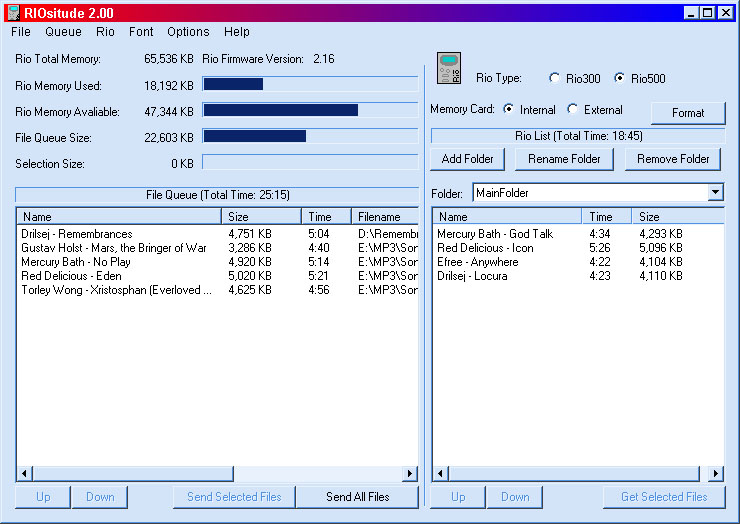
Credits
The interface work was done by me (Josh Jersild). However, a few other people deserve much credit for their parts:
- Andy Sherwood – He wrote about 99% of the Rio500 interface code. On top of that, he wrote it in a nifty COM object package. Check out his Rio500Remix project!
- Tom Kistner – He modified some of the Rio500Remix code (for use with his own program, RIOfxp).
- Cesar Miquel, Keith Clayton, and Bruce Tenison – They wrote the Rio software that Andy Sherwood used as a reference to write his COM object.
- John Abd-El-Malek – He gave me a few code pointers…thanks! (He’s also the author of RioRio, another great program for use with the Diamond Rio500!)
- James Machacek – Sent in a few great suggestions, and was the first user to give me any feedback…also runs RioWorld, a great Diamond Rio MP3 player site!
- XkwiSit – Helped me track down a rather nasty connection bug in the initial 3.00 release.
- Nico X – Sent in a great suggestion, thanks!
- Scott Yost – Bugged me until I added Rio300 support. Countless new features suggested and bugs found.
- Colin Reindl – My next-door neighbor…suggested one of the new features in version 1.50.
- Kevin Horton – Gave me all of the information that I needed to correclty calculate the song length of VBR MP3s.
- Dale Roberts – Wrote giveio.sys (which I used for Windows 2000 support for the Rio300). Thanks!
- Paula Tomlinson – Wrote the registration code used to register giveio.sys with the system.
- Dan Vincent – Bug reports and a WHOLE lot of support! Extreme thanks go here!
Known Issues
Here are a few things that RIOsitude, at this point in time, does that you should know about:
- There is currently a limit of 8 folders on your Rio.
- I have seen a few nifty programs that allow you to send little boot-up animations to your Rio. This program won’t do that yet…Sorry.
- This program does not support the Rio600 or the Rio800.
Revision History
Version 3.12
- You are now given the opportunity to format an incorrectly formatted card with the Rio300. Now the users that were having the “Memory format is invalid” errors should be able to use RIOsitude again.
- The error with the open/save dialogs not always displaying files should be fixed.
- Fixed an error with the listbox sorting.
- The track number should now read correctly from ID3v1.1 tags.
- The IO Port dropdown in the Options dialog (Advanced tab) no longer freezes the whole dialog.
Version 3.11
- Rio500 connection code now contains both the new version and the old version. It tries the old version and, if that doesn’t work, then tries the new version.
- Fixed a bug in the ID3 Tag Editor that only worked by miracle.
- Changed a bunch of text in the program. (Rio300 error messages especially)
- Internally rearranged all of the text for Riositude so that it is all in one file, making translation to other languages easy.
- The songs on the Rio300 are no longer numbered. It was a pain and it ruined some other functionality, so I took it out. Sorry.
- The Rio300 should no longer fail when connecting to a Rio300 with a bad memory format, thus allowing you to format the 300 and fix the problem.
- RIOsitude is now available in French!
Version 3.10
- Rewrote the Rio500 connection code again to fix a few more minor issues.
- Rewrite to the song sending routine. Not sure if this fixed any problems or not. But it’s there.
- There is no longer a limit of 31 songs per folder on the Rio.
- The right-click sort menus on the queue now WORK.
- Fixed the Rio300 connection code. It should now display the proper error when it cannot connect. It also no longer locks up occasionally when the Rio300 is not connected.
- The songs on the Rio300 are now numbered, so you can see what track they are on the actual device.
- Rio500 connection no longer locks up when the Rio is not connected.
Version 3.02
- Again with the Rio500 connection problems. More fixes installed in what I (again) hope is the last of these problems. They’re starting to get on my nerves 🙂
Version 3.01
- Thanks to the tireless help of XkwiSit, I was able to track down the connection problems plaguing version 3.00. Hopefully, that’s the last of the connection problems 🙂
Version 3.00
- RIOsitude is no longer based off of Rio500Remix. I wanted to do too many things that would have been a pain to hack in, so I made all Rio500 code internal, like the Rio300 code. This had the added advantage of decreasing the program size.
- The Rio will now detect properly when certain other USB devices are attached to the system.
- Dual-Card mode. Allows you to treat both the internal and external cards as one semi-contiguous block of memory.
- You can now shuffle song that are on the rio.
- There is an option to automatically connect to the Rio when you start up (it’ll detect which type of rio is connected).
- Added a connect button to the main interface. Make it easier to connect than ever!
- All sub windows (Options menu, ID3 tag editor, Browse directory, etc) now remember their on-screen positions.
- You can now choose how the “name” field of the MP3 will be generated, in a method very similar to WinAmp’s. This is accessible through the options dialog.
- A new option has been added to choose the newest songs from a directory (and subdirectories), and fill the queue with them.
- Songs that are on the Rio are now hilighted in the queue (you can turn this off AND change the color)
- Added a command which will remove any songs in the queue which are already on the Rio.
- Added ID3v1.1 support (basically added support for the Track # field).
- Re-wrote the options box. The new options box is much better (IMO)
- Re-wrote the queue from the ground up. Loading and sorting should now be much faster, and more reliable.
- The queue columns can be dragged and re-ordered. Note that the Name column must always be the first column.
- The queue columns (except for the Name column) can all be toggled by right-clicking on the column header.
- All columns in the queue and Rio lists now save their positions and widths.
- The MP3 Download Target Directory now saves correctly.
- Lots and lots of other minor bugfixes that I can’t remember.
- I changed the about box again.
Version 2.03
- MP3 song times (for MPEG2-compressed files) should now display correctly.
- The program SHOULD work with 128MB SmartMedia cards now (Rio500 only, of course). I haven’t tested it, but it should work.
- When you remove the last folder on the Rio, the song list is erased from the interface now.
Version 2.02
- Fixed a bug (I consider it a major bug) introduced in 2.00 or 2.01 that makes the randomize queue function not change the order of the filenames in the queue (i.e. the song titles, sizes, etc. change order, but the filenames stay in the same order so that they’re “attached” to the wrong song titles.) Whoops!
Version 2.01
- The Rio500Remix auto-registration code now works correctly. Whoops!
Version 2.00
- RIOsitude now supports the Rio300 as well! New interface options were added accordingly.
- Re-arranged the interface to be slightly more intuitive and encompass the new Rio300 functionality.
- You can now retrieve songs from the Rio (either the 300 or the 500). Use the new “Get Selection” button or drag the files from RIOsitude to explorer. (The default MP3 download directory can be set from the options menu)
- The correct Rio500Remix will be automatically registered if the currently registered one does is not the correct one, allowing RIOsitude to play well with other Rio programs.
- Drag and drop file moving works right again!
- The song transfer window now displays total send process (counting all songs to be sent)
- You can now add entire directories (and subdirectories) to the queue.
- You can no longer see the correct song lengths for VBR files on the Rio500, since the method I used was really poorly designed, and the only other possible method I can come up with is entirely too slow.
- A bug where attempting to change the font while not connected has been fixed. (Thanks to Dan Vincent for the report!)
- An ID3 tag editor was added. You can access it from the right-click menu on the queue, or set it as the default double-click action in the options menu.
- You can now display the file date in the queue window, and sort by date. (This and the size column can be turned off from the options menu)
- You can now click on the title of a queue list column to sort by that property.
- The “New Playlist” function was renamed “Clear Queue” to be more clear.
- The time it takes to sort the queue has been reduced drastically for large queue lists (greater than 200 files).
- Windows 2000 support has been tested and works great for both the Rio300 and Rio500!
- A few other minor bugfixes
- I changed the fire in the about box because I got bored 🙂
Version 1.51
- RIOsitude now correctly calculates the length of Xing Variable Bitrate (VBR) MP3s. On the Rio side, this required a change in how the Rio reports song times, so any songs that have been sent to the Rio by programs other than RIOsitude 1.51 (and possibly RioPort) will display the wrong song lengths until you re-upload the songs to the Rio. Note that this does not affect the playback of the songs on the Rio in any way.
Version 1.50
- Fixed a small bug when dragging files with filenames of length less than four characters.
- The “Send Selection” and “Send All” options are no longer available when a user right-clicks in the queue window and the Rio is not connected.
- Added an Options menu
- Added ability to drag and drop directories onto the queue. The ability to use sub-directories is an option in the new options menu. (Thanks to James Machacek for the suggestion)
- You can now double-click on a song in the queue to have it play in the default MP3 player. This does not work with multiple songs at this time. (Thanks to Colin Reindl for the suggestion)
- Added the option (in the new menu) to display MP3 file sizes in bytes, kilobytes, and megabytes. You can also toggle whether commas are displayed and whether or not the “KB” or “MB” text displays next to the number. (Thanks, again, to James Machacek for the suggestion)
- Added the ability to add random files to the queue list from a directory (and possibly its subdirectories). You can choose songs to add by bitrate and/or minimum and maximum file size. (This suggestion thanks to Nico X. (You know who you are)).
- Added the ability to sort the queue by title, filename, file size, or song length. You can also reverse the order of the list and randomize it as well…these sorting options are available via the right-click menu on the queue.
- RIOsitude now checks the version of the Rio500Remix DLL to be sure that it is using the correct DLL.
- Uploading code runs much faster now (almost twice as fast as before). However, the progress bar does not move as smoothly as it used to…Oh well… 🙂 … thanks to John Abd-El-Malek for help with the progress bar.
- Many other “under the hood” enhancements.
Version 1.10B
- When adding a folder to the rio, the program asked for a font after you’d already chosen one. Fixed that.
- Fixed a slight bug concerning the “last used path” in Mp3 and M3u load/save dialogs.
- I got the working directory at one point…what I really wanted was the directory that the EXE itself was in (which isn’t always the working directory…for instance, if you use the desktop shortcut, it’d put the m3u that it uses to store its playlist on the desktop instead of with the EXE (where it should be). Fixed.
- Added SmartMedia support! Only tested with a 32MB card, so I don’t know if it works with other sizes (though I see no reason why it should not!)
- Fixed a dumb error in the calculation of the Up/Down buttons on the rio song list.
Version 1.00B
- Initial release version