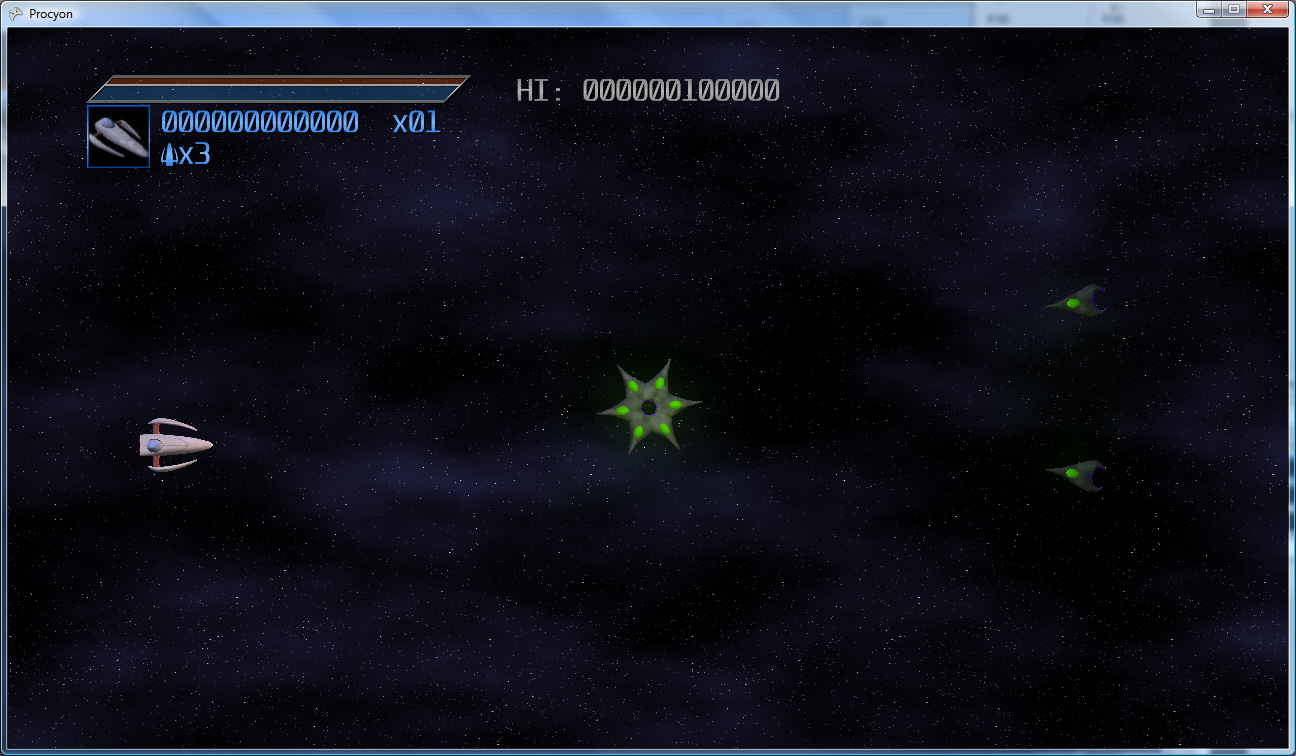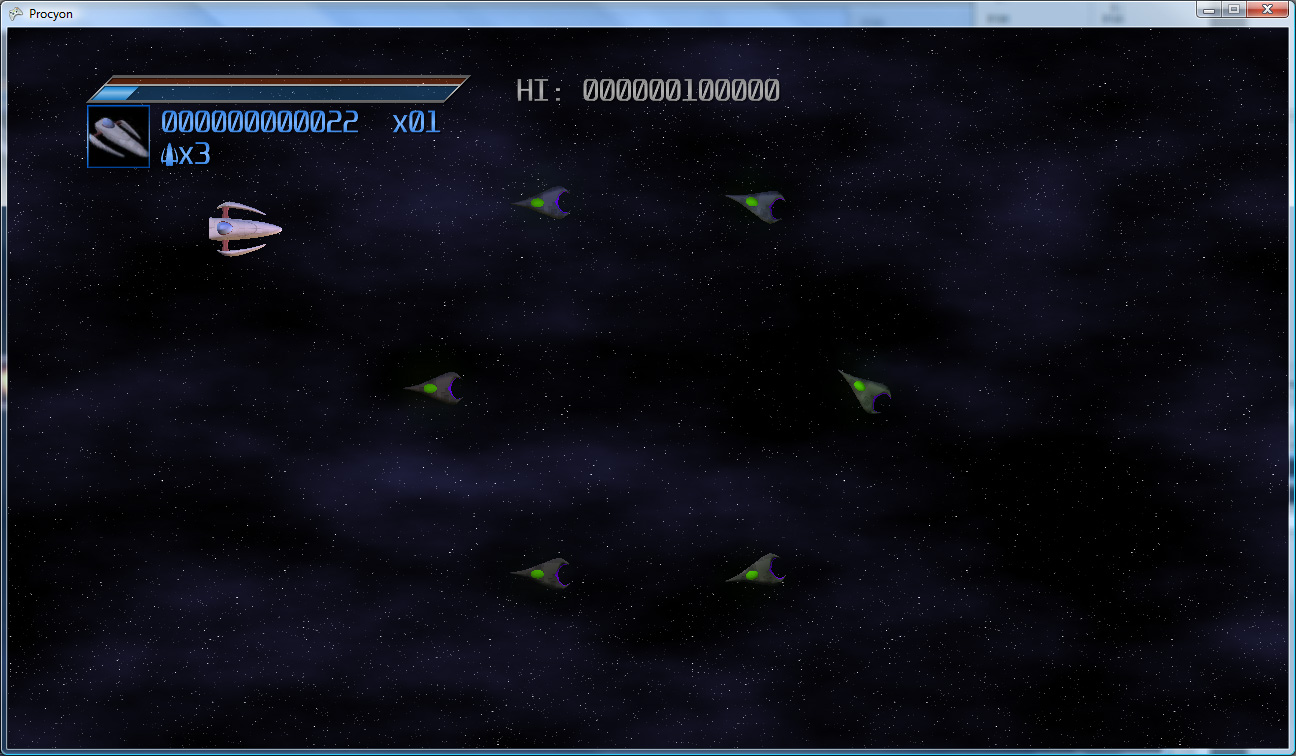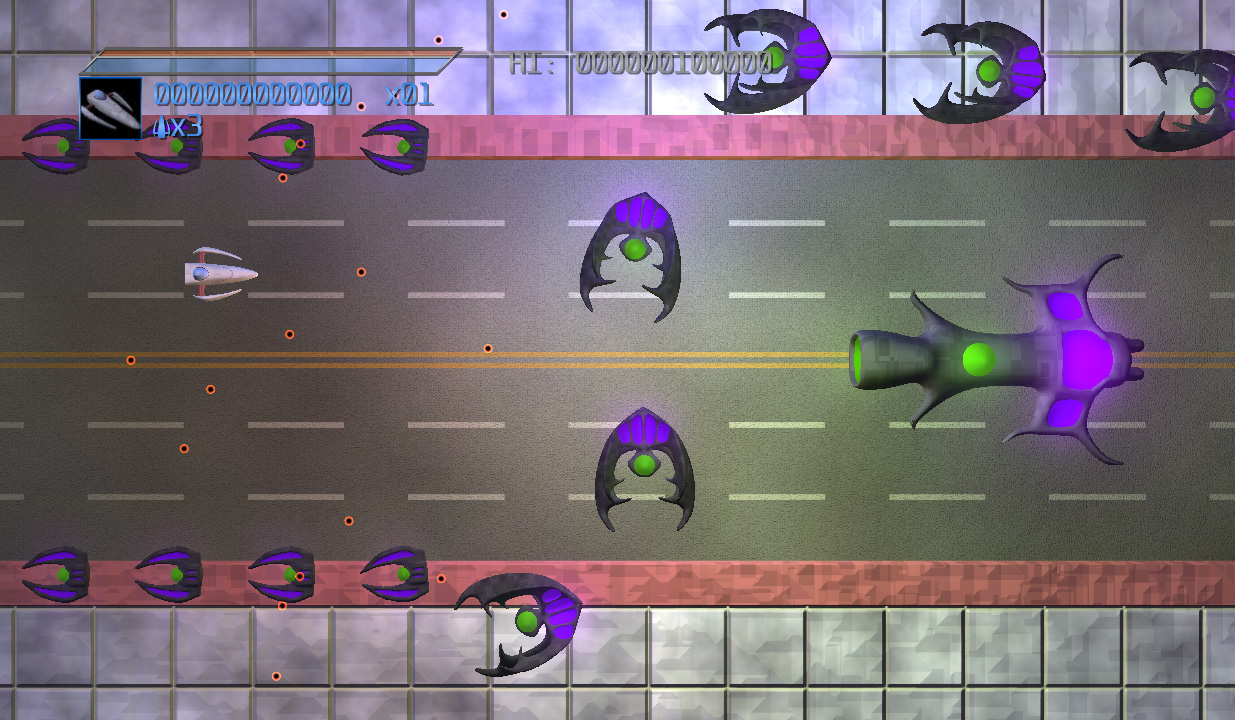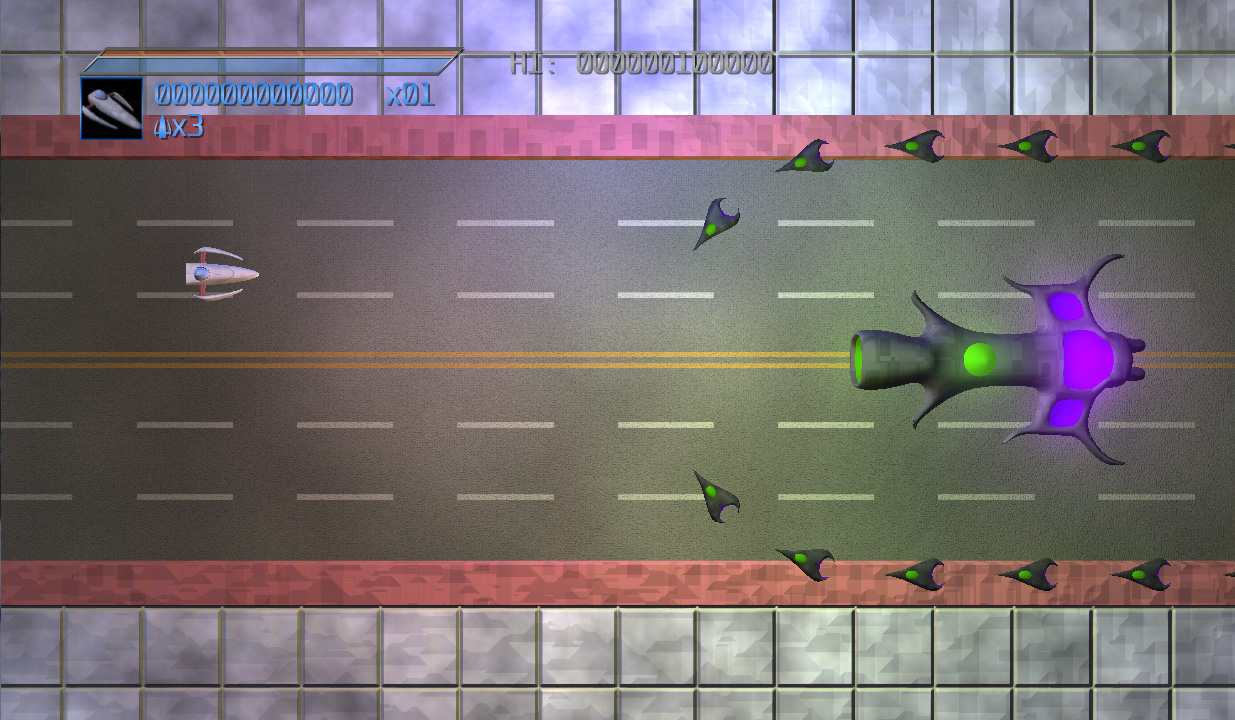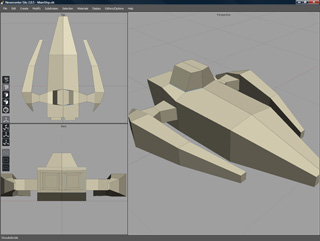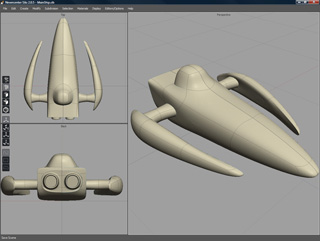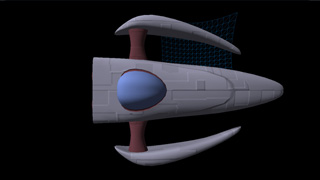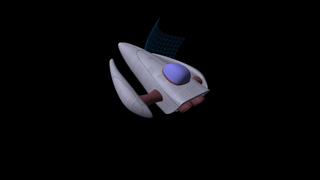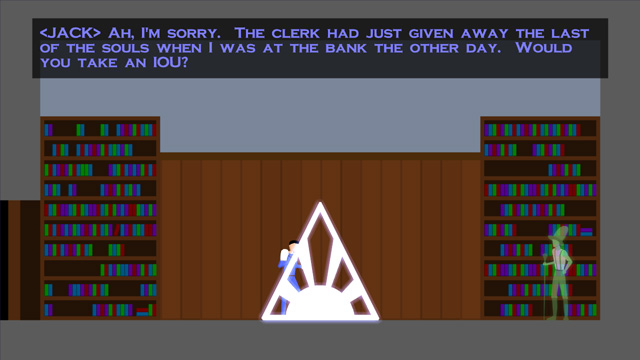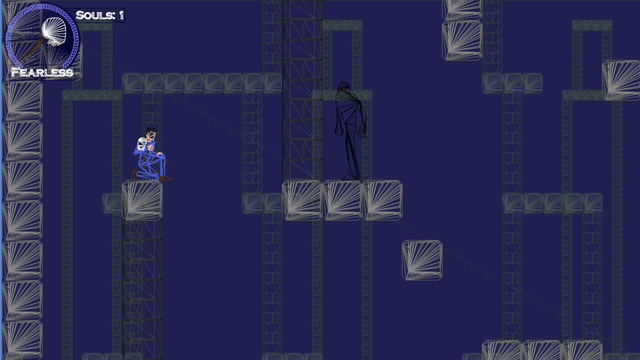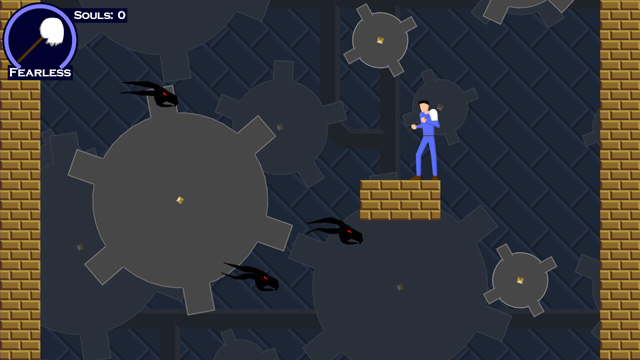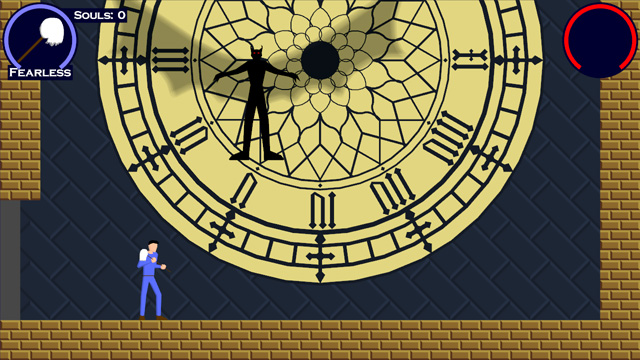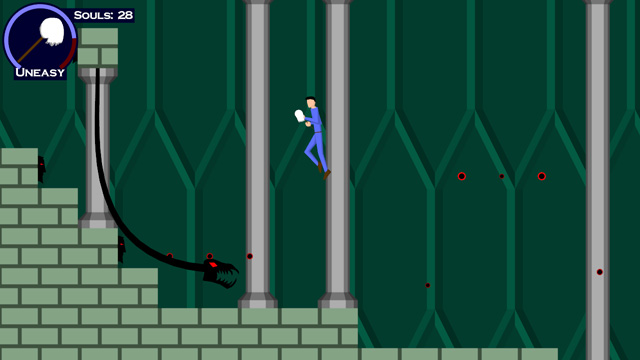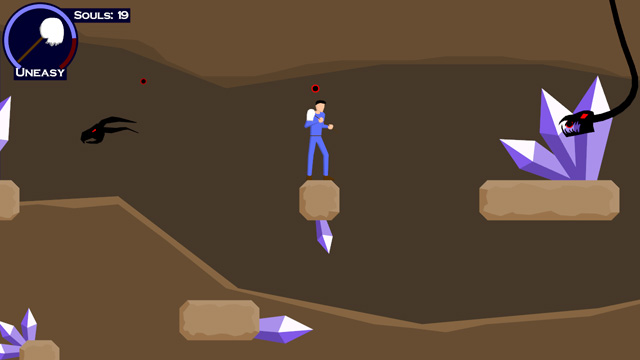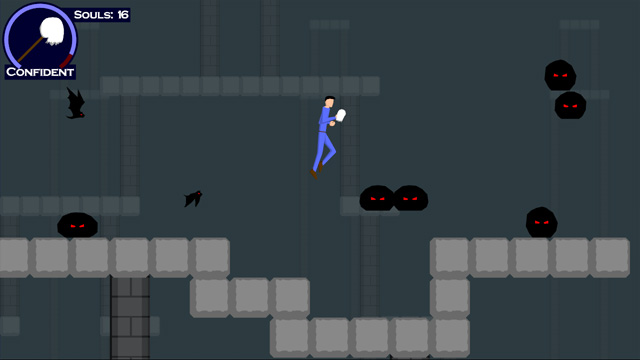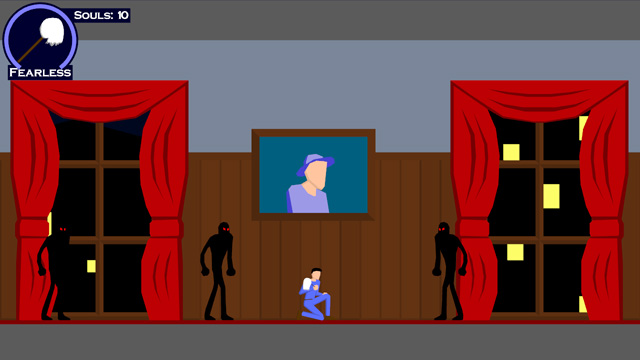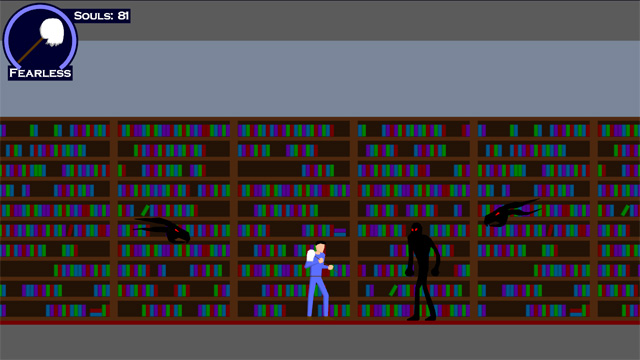Posts tagged “art”
This will probably be the norm for a while, unless I find myself with an excess of time some night; there’ll probably just be some project updates for a few weeks.
Progress on finishing the first level is going good, all of the main enemies are implemented, the level 1 boss is designed (but not yet coded), and I’m on my way towards getting the level done by the end of the month.
(Screens and videos below the fold)
Enemies
For the enemy designs, I looked to things like insects and aquatic creatures to get ideas for shapes and the like. Some screenshots!
And, a couple videos of the enemies in action:
Current Work
The next few items of work are:
- Finish the implementation of the boss of level 1
- Lay out the level
- Add the scrolling background
- Profit!
I haven’t made any specific posts about my game in a while, so I thought I’d just make a quick status update.
Code Progress
Progress is coming along quite nicely. Most of the game systems are done (though I have some modifications to make to enable things like curved enemy beam weapons and side-by-side ship paths).
- Enemies have multiple ways of spawning, and can follow paths (or not).
- All four weapons are implemented
- The player can now die (and respawn). Lives are tracked (but the game currently doesn’t game-over if the player dies, as that would be a pain for testing).
- The scoring system is in (with a first run at a score multiplier system).
- The on-screen display has been completely redesigned.
- Two players can play at once, which includes a special combination lightning attack that is even more devastating than the standard lightning attack.
(Screens and videos below the fold)
Here is a video of a lot of those systems in action:
Art Work
For the last few evenings, I’ve been working on designs for the enemy ships (though I’ll note that the background is still very much throwaway temp art). I plan to have about 5 or 6 types of ships in the first level of the game (not counting the boss) – and the goal is to have at least 2 new types in each successive level of the game.
Here are a few of the current designs:
The goal is to make the ships look fairly organic – I’m completely avoiding hard edges (except for claw-like points), and trying to make them as smooth and rounded as possible. Thanks to Silo and its subdivision surfaces, this is actually pretty easy 🙂 The gray/green/purple combination feels, to me, rather otherworldly, and it’s less “standard” than the traditional black and red alien ship motif (i.e. Cylon ships). The color scheme will pose some interesting problems when it comes time to make levels inside of alien locations though – I’ll need a way to make the alien ships stand out from the background, while simultaneously make the background feel like it belongs to the same creatures that are piloting those ships.
Goals
I’m aiming to have two full levels of the game done by the end of next month, which should give me adequate time to get everything that needs to be implemented for them implemented, and polish them to a nice shine. There’s still quite a bit to do:
- As stated above, I want to allow curved beam weapons from the enemies (the player’s curved beam weapon is currently a special case)
- Also stated above, I want to be able to have enemies spawn side-by-side along paths (so that I can easily make them fly in in formations instead of just one at a time)
- There’s no sound/music code yet, though with XNA that’s pretty straightforward.
- Controller rumble!
- I’m sure there’s some code that I’ll need to add to enable giant boss fights.
- Not to mention the additional art/sound/music work to make it all shine.
It’s going to be an interesting month and a half. Off I go, I’ve got work to do!
I haven’t had nearly as much time to get stuff done at home as I’d like, as work has been a bit of a scramble recently. Working ridiculously hard at a code-related day job and then coming home and trying to code is…difficult. And recently, highly unsuccessful.
However, this last weekend I was able to get a few things done.
Silos Are Not Just For Grain and Missiles
First up, I decided to check out Nevercenter Silo, a 3D modeling program that I swear has to be the easiest-to-use modeling software I have ever SEEN. For some reason, this software just completely clicks with me.
Maybe it’s that it allows me to start with something as simple as a box and push/pull/extrude/warp/etc it slowly into the shape that I want, or maybe it’s that it has built-in support for symmetrical modeling (you basically model HALF of a model and the other half changes shape along with it). It’s hard to say. However, it feels more like sitting down with clay and slowly morphing it into the shape that I want vs. the usually-cumbersome task of modeling a 3D mesh.
Consequently, not terribly long after I got it, I modeled what will likely be the first ship for my new game!
I used subdivision surfaces to do the modeling, so the source geometry (pictured to the left above) is actually rather simple. But when subdivided, it forms (what I think is) a pretty cool-looking spacecraft.
S.S. Procedural Is Leaving Port
I also managed to get my procedural content (textures, mostly) generation ported over to run on XNA (from C++, so it was a bit of work). Since I’m aiming to release this game as part of the XNA dealy on the 360 (with an option for XBLA if I’m really, really lucky), I’ve been taking great care in ensuring that it is going to run well on the Xbox 360. So far, so good. I have background asset generation working, etc etc.
But more importantly, I have my ship model loading into the game.
AND it’s procedurally textured using my super-spiffo texture generation framework, so that’s awesome, too.
Check it: (Yes, that is a wireframe bezier patch in the background and yes, that means I’m also going to have procedural geometry generation)
So, to sum: not a lot of coding done (the overwhelming majority of that has been done at work), but I do finally have some pretty new screenshots!
For those who missed it:
Mop of Destiny Soundtrack MP3s!
On Power Outages (And Other Weird Things)
They suck. Our power was out for 9 days. For someone as hopelessly addicted to the Internet as I, it was like not having legs. Legs that could span the globe in an instant. Or at least under a few seconds.
The power came back on, predictably, about 2 hours after we had left for the airport to go home to Indianapolis for the holidays.
Thus, the tally of weird things that have happened in the 6 months since I’ve moved to Seattle area and started work at Microsoft is:
- My car (Which already had $3800 in hail damage) has been involved in 3 accidents, 2 of which were definitely not my fault and the third of which I can make a pretty good case for
- Approached by a guy with a knife near Pike Place Market. He didn’t threaten me with it, he just wanted to sell it to me for $5.
- Almost punched by an angry chauffeur in a stupid-looking suit at the Sea-Tac airport because I had the absolute audacity to try to help him out and tell him that the name on his little sign wasn’t visible.
- There have been floods and even a (mild, for Indiana) snow storm
- 9-day power outage
Life: Always entertaining.
(Breakdown of Mop of Destiny’s development after the fold)
Mop of Destiny: Last Words on Code Development
For the three (at most) of you that’s actually been waiting for the remainder of the info on Mop’s development history:
After getting the gameplay test done, I got around to actually loading level data. I ended up using TinyXML to load level data from an XML file.
Side note: Initially, each level was going to have a separate XML file, but that kinda got scrapped somewhere along the line. That’s why there’s 1 xml file named level1.xml in the game directory.
After that, I added fonts. I used a 3D modeler to make a 2D poly set of font characters, and then wrote a font loader to load them in and separate them out.
Essentially, the font interface allows you to request a string, where it then builds a vertex/index buffer set (a mesh) and hands that back. Simple and easy. And still no textures.
After that, it was adding animation code (simple: just different meshes for different frames of animation), the life meter (using a custom vertex shader to bend the meter partially around a circle), enemies, the knockback from getting hit, mesh-based instead of bounding-box-based collision, post process effects, ogg streaming, and spawners and enemy types.
At this point, I made a decision that would drastically alter my timetable, though I didn’t know it at the time:
I decided to make the enemy artwork while making the enemies.
The trick to this is that, in my initial plan, enemies were going to be coded as just boxes and the art would be added later. Not long into this process, I realized that having boxes was a terrible representation of the enemy, so I started doing the art, as well.
The enemy art was the second-hardest art-making process in the game (first being creating the main character). I had chosen shadow creatures partly to hide my own general inability to draw very well…with shadows I could simply draw an outline and some red eyes. However, it quickly became apparent that it was hard to create any INTERESTING shapes out of just outlines and red eyes.
Thankfully, I was able to do so. While I tried to keep to my inital development timeline, I didn’t really notice that I had moved alot of the art process into the “coding” block of schedule. Which meant that the schedule once I hit the “Art” portion was considerably lighter. Though I didn’t know it at the time.
Extra, Extra! Gameplay Complete! Game Still Ugly!
At last, I finished coding the bosses (which were the last enemies to be coded) and had the levels laid out (using solid blocks as backgrounds). The enemies looked cool, but the game looked ugly. A before-and-after, if you will:
(sadly the “before” image is lost to time due to I accidentally linked to my now-defunct gamedev.net journal instead of copying it over)
So I sent it out to a bunch of playtesters, none of which were particularly enthused about the game because of its inherent blockiness. Oh well. One person (thank you, PfhorSlayer!) played through the entire game, as punishing as it was at the time (you think it’s hard NOW? You should have seen it then).
Anyway, I did a bunch of tweaks, and started on the background art. That pretty much catches up to the journal-at-present.
From that point on, it was art, scripting, music, sound effects, voice, credits, the manual, some bug fixes, the installer, and a last-minute save state feature addition. All in the span of 14 days. It was, as they say, a whirlwind.
I’m really happy with the music. Excluding the first 2 pieces (Piano of Destiny and Theme of Destiny), which I spent a few days on (Because I had the melody in my head for so long, and I wanted to do it justice), the remaining music was done in two day’s time.
I used FL Studio as my editor of choice, using a bunch of sample libraries, notably Vienna Instruments.
Anyway, I plan on doing a full-on post-mortem as my next journal post.
In the meantime, TO THE XBOX 360!
Scripting’s done. And I use the term “Scripting” lightly.
All “scripts” are hard-coded into the game. For instance, a sample short script would look like the following:
Add(new StopMusicPoint(m_audio));
Add(new CreateEntityPoint(this, m_audio, m_renderer, m_world, "Whistler", "Whistler", Vec2(14,1)));
Add(new LerpEntityVarPoint(this, "Whistler", "alpha", 0, 0.5f, 50));
Add(new DialogPoint(m_audio, m_renderer, 0xFF7FFF7F, 20, "Sound\\3-1.ogg", " 'Nuther seal down, Jack? Good for you! Man, you're sweatin' like a pig...you look like you could use a towel."));
Add(new DialogPoint(m_audio, m_renderer, 0xFF7F7FFF, 20, "Sound\\3-2.ogg", " Silly me for leaving home without it. Arthur Dent would be so disappointed."));
Add(new DialogPoint(m_audio, m_renderer, 0xFF7FFF7F, 20, "Sound\\3-3.ogg", " Who?"));
Add(new DialogPoint(m_audio, m_renderer, 0xFF7F7FFF, 20, "Sound\\3-4.ogg", " Just a...nevermind."));
SkipTo();
Basically, that creates an entity named “Whistler” given the entity type “Whistler”, lerps its alpha value from 0 to 0.5, plays a bunch of dialog (the dialog point both plays the ogg dialog sound file and displays the text), then ends.
The SkipTo lets the script know that this is the point that it skips to when the user skips a cutscene. I’m not using it to make unskippable sections, it’s just a quick hack because I’m also using scripts to set up the background music at the beginning of each music zone, so I don’t want the player to be able to skip THAT.
Anyway, a couple of screenshots to tide you over. The first shows a script that’s running (along with the shopkeeper, Whistler P. Higgins), and the second shows the game running in wireframe (That’s right, I’m not using textures! For anything!)
Anyway, I hope to finish up the history details in an entry soon…I haven’t had much time to do so!
The art for Mop of Destiny is now 100%.
Here are some shots from the final level of the game. Yes, you can jump on the gears, and yes, tracing the clock face took a very long time.
Today, I will start the cutscene work.
Level 4, the shadow realm. If there’s one thing that Super Mario Brothers taught me, it’s that all enemy fortresses HAVE to be made out of bricks.
I’m not happy with the brickwork in the palace (it’s a bit flat)…I’ll fix it later if I have time.
ON WITH THE SHOW!
Moving on to level 5!
Escape!
That is the goal of the fifth level. I have one screenshot that’s fairly representative of what the level looks like (there is no boss of this level).
Only one more level to go.
Didn’t quite finish level 3 last night, I got fed up of drawing all of the bevel borders on the rock platforms (it’s all hand-done). Finished it up this afternoon. Moving directly on to level 4.
An in-level screenshot, and a shot of the boss.
‘sall I got.
Again, not much energy to say stuff. I remember what sleep was like. I remember it fondly.
Level 2 is not quite as varied in appearance as level 1 – it’s a bit narrower in focus.
Here are a couple screenshots. Jack’s standing on a falling block in the second shot.
Side note: Keep in mind, when viewing these screenshots that I have a strict “NO TEXTURES” policy. Every detail is a polygon. The idea was to have total resolution independence. There are a lot of polys in my little 2D sidescroller. …In retrospect however, maybe I should have just had textures.
Level 3 tomorrow! I hope to have the background art done by the end of the weekend.
…then all I have left is the cutscenes/music/sound. It’s a bit of an uphill battle to finish, but sometimes those are the most fun battles.
Level 1 has backgrounds. Level 2 tomorrow.
…too tired to say anything interesting.